 M3NHF SOR (App)
M3NHF SOR (App)
Identify correct codes accurately, from any location using the SOR app. Covering planned works, repairs, voids and specialist tasks to keep maintenance contracts moving in real-time.
- chevron_rightSOR code identification on the move
- chevron_rightInstant access to over 3,500 SOR items
- chevron_rightCost effective bulk licenses to suit your requirements
- chevron_rightCompatible with iOS or Android devices
- chevron_rightDesigned for surveyors, contractors, DLOs and housing professionals
Already subscribed? Download the app now on Google Play or the App Store to get started!
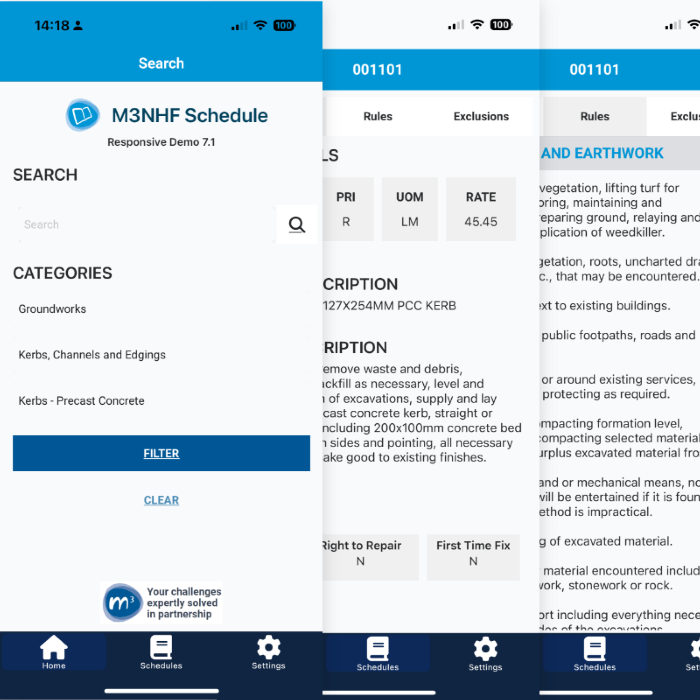
Frequently Asked Questions
Manage your licences
To manage users for your SOR APP license, follow these steps:
- Log In via https://login.m3h.co.uk using the email address associated with your license purchase.
- Licences: View and manage all available modules licences
- Add Users: Click add user at the bottom of the manage license page. Enter a single email address, or upload a CSV file containing multiple email addresses. Tick boxes below to choose permissions for the user(s).
- Confirm: Click Add to submit. Users will then need to register themselves to access the app's paid content.
Download the App
To get started with the SOR APP, follow these steps:
- Install the app from the appropriate store:
 or
or  Please note: the app is not searchable via the App Store or Google Play — you must use the download link provided on this page using your mobile device.
Please note: the app is not searchable via the App Store or Google Play — you must use the download link provided on this page using your mobile device. - Register or Sign In using the email address that has been granted access.
- Activate Paid Content: Navigate to the
Settingssection in the app to enable access to paid content.
SOR APP Latest changes
Below are the key updates in the latest version of the SOR APP:
- M3 Account Login: Users are now required to log in using an M3 account for access.
- Annual Licensing Model: Modules are now licensed through M3 on an annual subscription basis
- Company Seat Licenses: Companies can now purchase a set number of seats, allowing multiple users to access the app without individual subscriptions.
The iOS App link just says connecting...
If the iOS app link displays "Connecting" and does not proceed, ensure you are opening the link directly on your iPhone or iPad